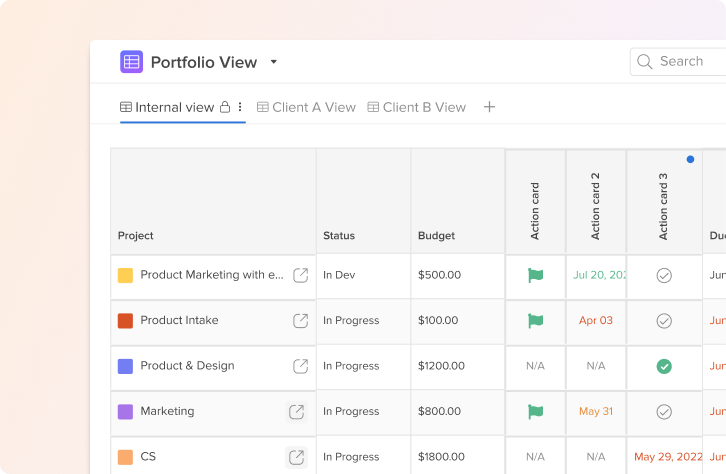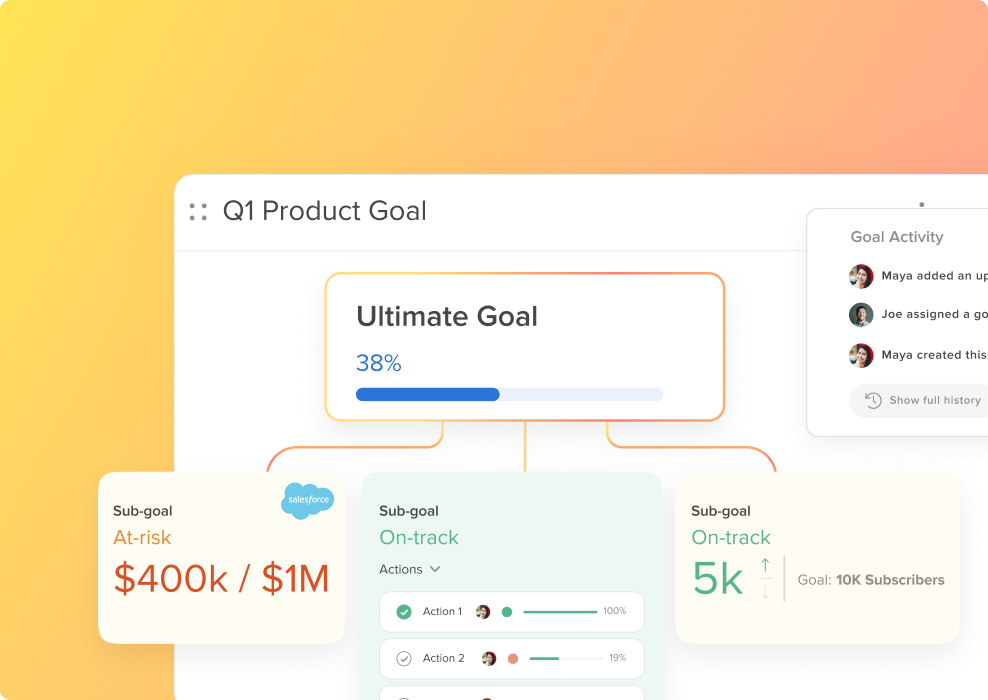Just getting started on your project management journey? Hive has you covered. As a project management and collaboration tool, we’ve seen many, many simple projects come and go through Hive.
We’ve boiled down those insights and feedback we’ve received to create a template built to help you set and manage your individual, as well as team, goals.
Use this template to understand some of the basic functionality in Hive, how to structure your projects, and how the overall planning process connects to goal-setting. Even if you’ve never worked with a project management tool before, this is the first step to get you set up in Hive correctly.
If you don’t have an existing Hive account, you’ll need to visit this link and create your Hive workspace. From there, templates will be available to use when you create a project, or from the blue “?” in the upper right corner of your workspace. Just click on “Template Library” to navigate to our pre-saved project template list.
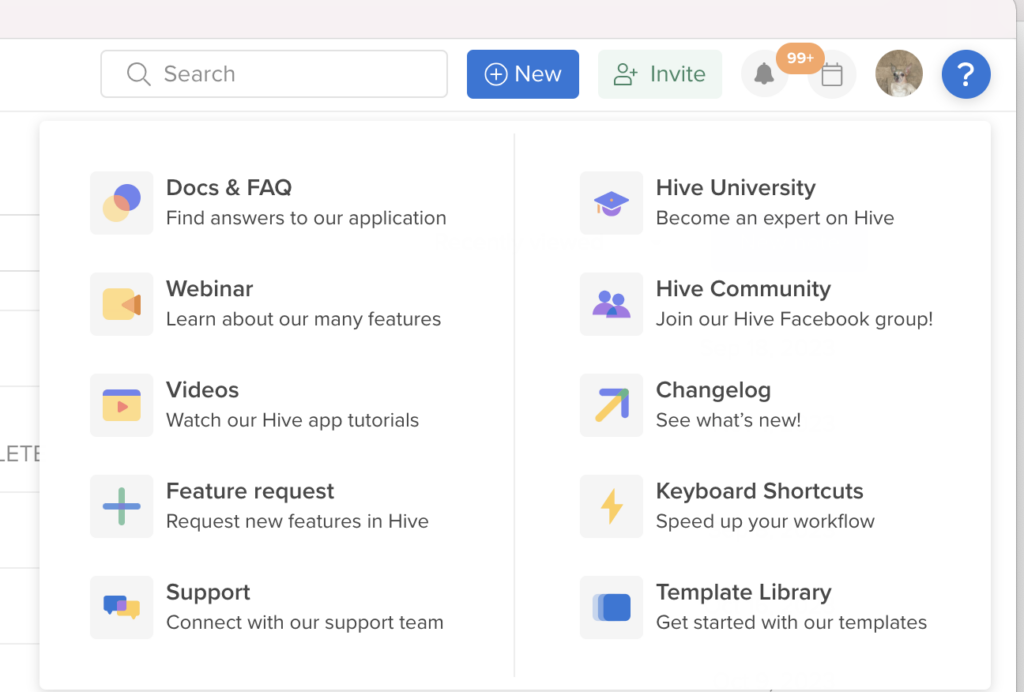
Why track Goals in Hive?
Goals are vital in project management as they provide a clear sense of direction and purpose. They serve as a roadmap, guiding the team towards achieving specific objectives and milestones. Goals help define project scope, ensuring that everyone involved understands the project’s priorities and targets. They break down the project into smaller, manageable tasks, facilitating efficient planning, execution, and monitoring.
With Hive, you can start from one “large goal” and align your team’s work with that ultimate goal, ensuring that everything happening in your organization is aligned.
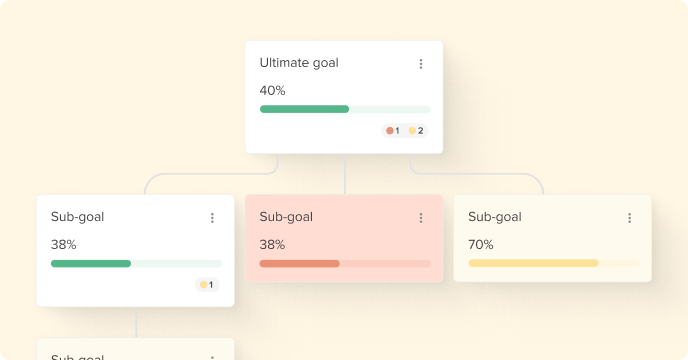
Goals also promote accountability and responsibility within the team, as each member understands their role in accomplishing the larger project objectives. Setting measurable and realistic goals allows for effective progress tracking and ensures that projects stay on track and within budget.
Additionally, goals provide motivation, acting as a constant reminder of what the project aims to achieve. Goals in Hive are built to connect and interact with other systems that you’ve got in place, and work as a central source of truth for projects and deliverables.
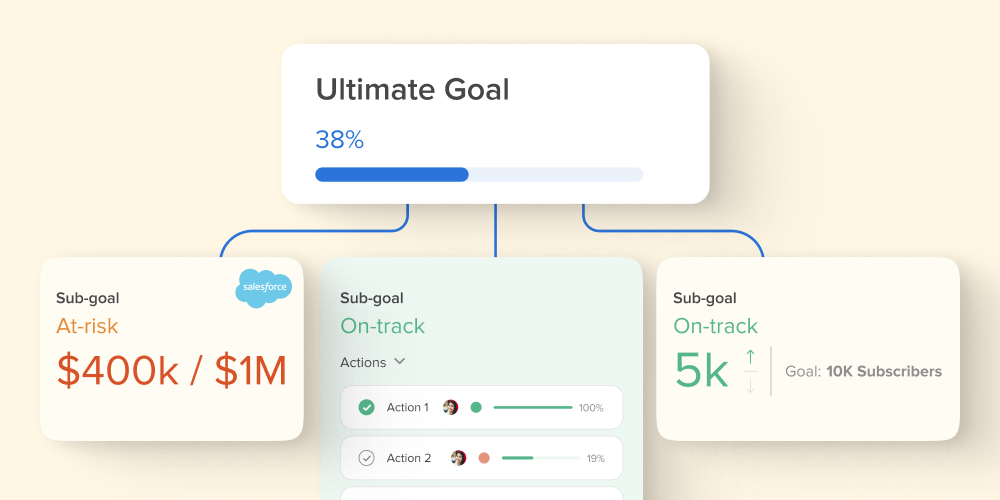
With this template, we’ve created sample goals for you and your team to reference as you create your own. A few things to keep in mind here:
- You can turn on the Goals app from Hive’s App section (left hand panel of Hive)
- We recommend always having one workspace overview Goal
- Assign subgoals to individual teams
- Update goal status weekly
Goals can also be easily added to Hive Notes, as well as Pages in Hive. This will ensure that the Goals stay fluid and updated, instead of just sitting in your workspace unattended.
To access this template, visit the blue “?” in the upper right corner of your workspace. Click “Template Library” and choose your desired template from the drop down.
Want to learn more about Hive? We’ve got you covered. Hive University is a great place to start, as are our weekly demos and webinars, which you can learn more about here.