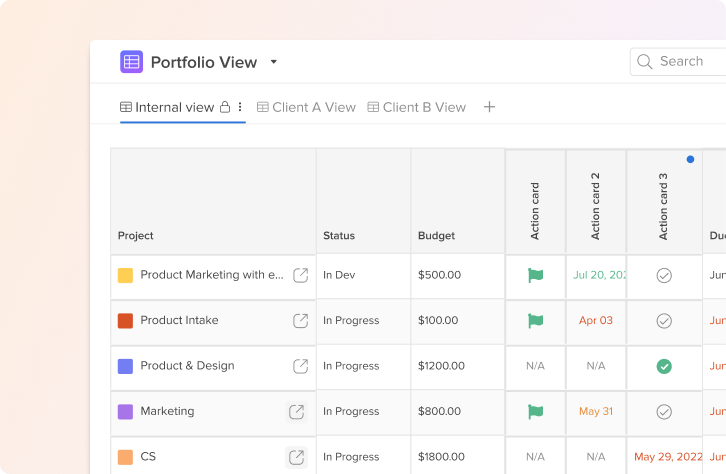Just getting started on your project management journey? Hive has you covered. As a project management and collaboration tool, we’ve seen many, many simple projects come and go through Hive. We’ve boiled down those insights and feedback we’ve received to create a template built to help you set and track time spent on tasks and projects in Hive.
Use this template to understand some of the basic functionality in Hive, how to structure your projects, and how the overall planning process connects to time-tracking and resourcing. Even if you’ve never worked with a project management tool before, this is the first step to get you set up in Hive correctly.
If you don’t have an existing Hive account, you’ll need to visit this link and create your Hive workspace. From there, templates will be available to use when you create a project, or from the blue “?” in the upper right corner of your workspace. Just click on “Template Library” to navigate to our pre-saved project template list.
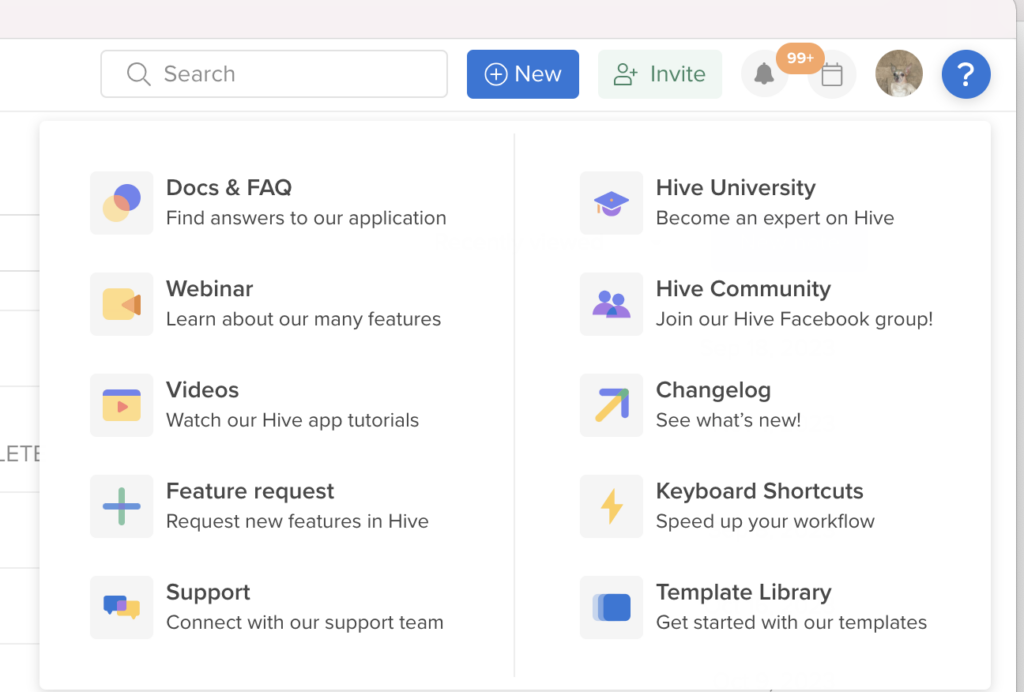
How to Track Time in Hive
Timetracking plays a crucial role in project management as it provides valuable insights into various aspects of a project. In Hive and in this template, time will be tracked on individual action cards. To track time in Hive, the app “Time Tracking” will be enabled in this template. Once that app is enabled, a “Time tracking” box will appear in every action card, allowing to you estimate and track time automatically.
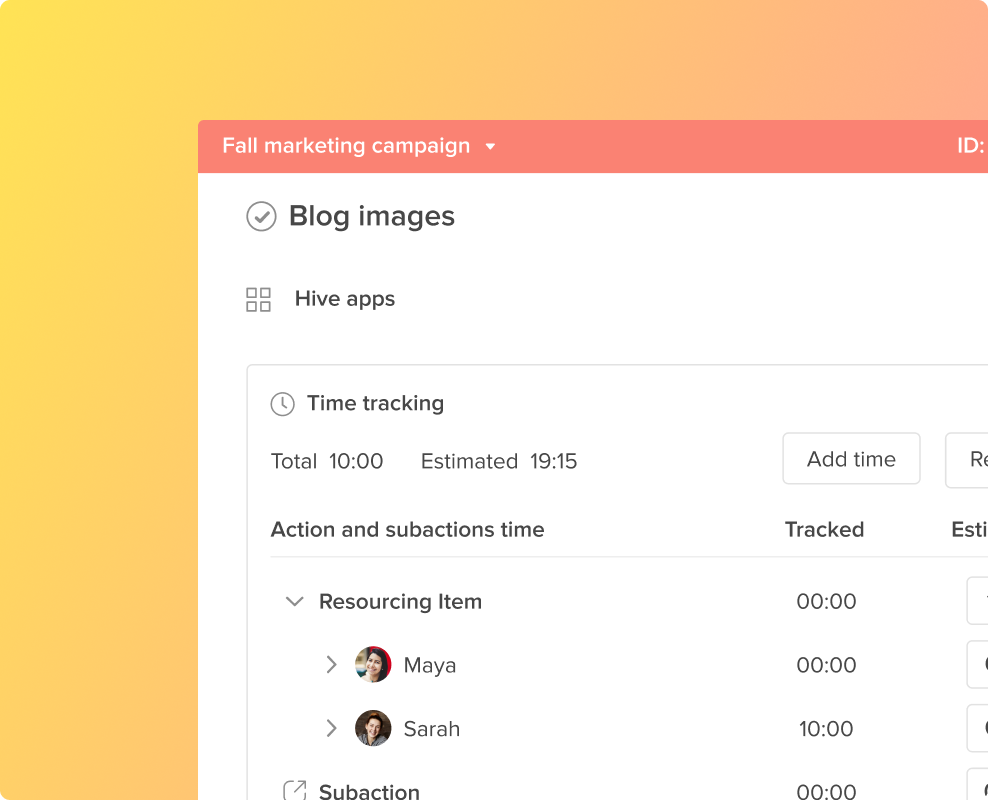
At the top of each action card, you’ll see the Total, Estimated, and individually broken down time for each task by user.
Why is this important? Time tracking helps in evaluating productivity and efficiency by tracking the time spent on each task, allowing project managers to identify bottlenecks or areas where improvements can be made.
It also helps in accurate estimation of future projects by analyzing past data and determining the time required for similar tasks. Timetracking ensures accountability among team members as it allows managers to monitor progress and detect delays in real-time.
In Hive, time tracking takes place at an action card level so you and your colleagues can see time spent on tasks versus the previously estimated time.
In this template, time tracking will be enabled and several of the project action cards will have time tracked on them. You will be able to edit the templated time, which will give users a better understanding of how they can track and allocate resources.
This template contains:
- Actions and subactions
- Tracked time
- Estimated time
- Dependencies
- Milestones
- Statuses
As with all of our templates, this is just a starting point. Feel free to make it your own and modify based on your workflow and team needs.
To access this template, visit the blue “?” in the upper right corner of your workspace. Click “Template Library” and choose your desired template from the drop down.
Want to learn more about Hive? We’ve got you covered. Hive University is a great place to start, as are our weekly demos and webinars, which you can learn more about here.