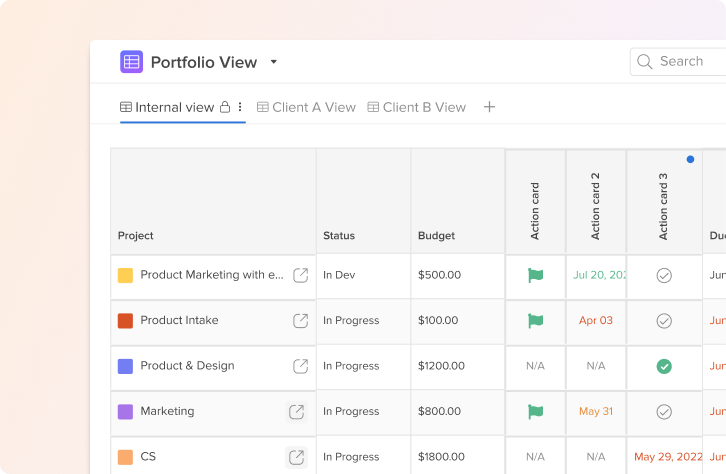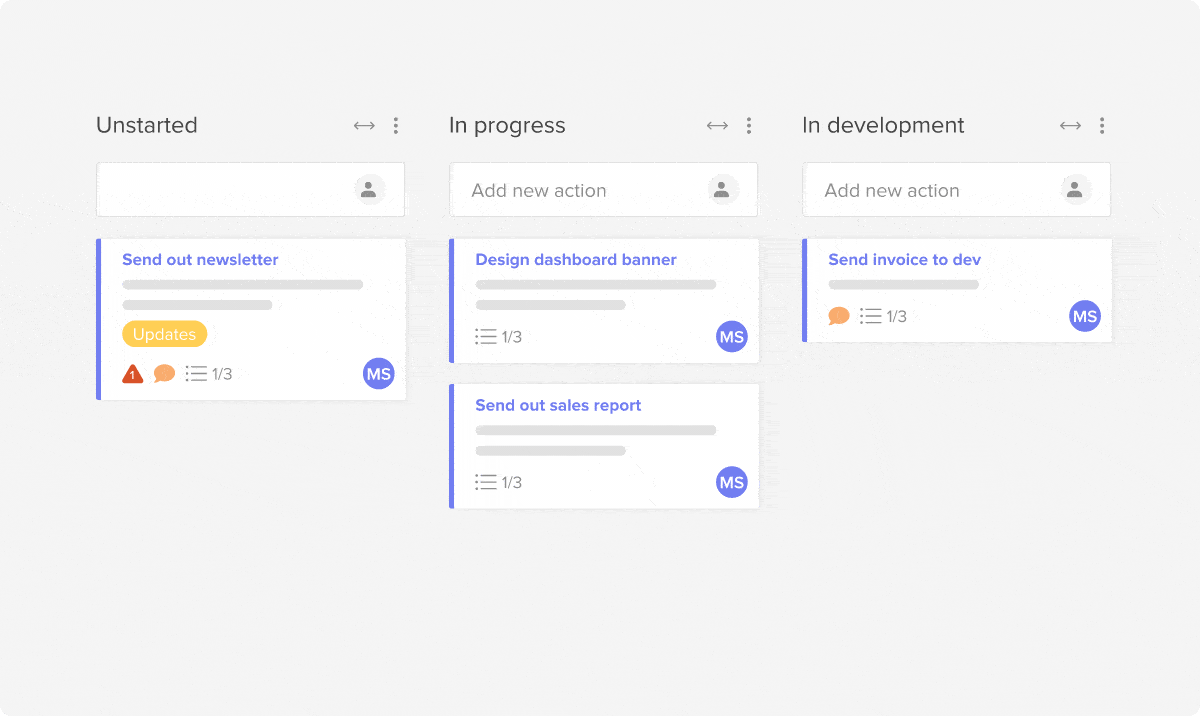Just getting started on your project management journey? Hive has you covered. As a project management and collaboration tool, we’ve seen many, many simple projects come and go through Hive.
We’ve boiled down those insights and feedback we’ve received to create a template built to help you and your team track the full lifecycle of a product launch.
Use this template to understand some of the basic functionality in Hive, how to structure your projects, and how the overall product launch process. Even if you’ve never worked with a project management tool before, this is the first step to get you set up in Hive correctly.
If you don’t have an existing Hive account, you’ll need to visit this link and create your Hive workspace. From there, templates will be available to use when you create a project, or from the blue “?” in the upper right corner of your workspace. Just click on “Template Library” to navigate to our pre-saved project template list.
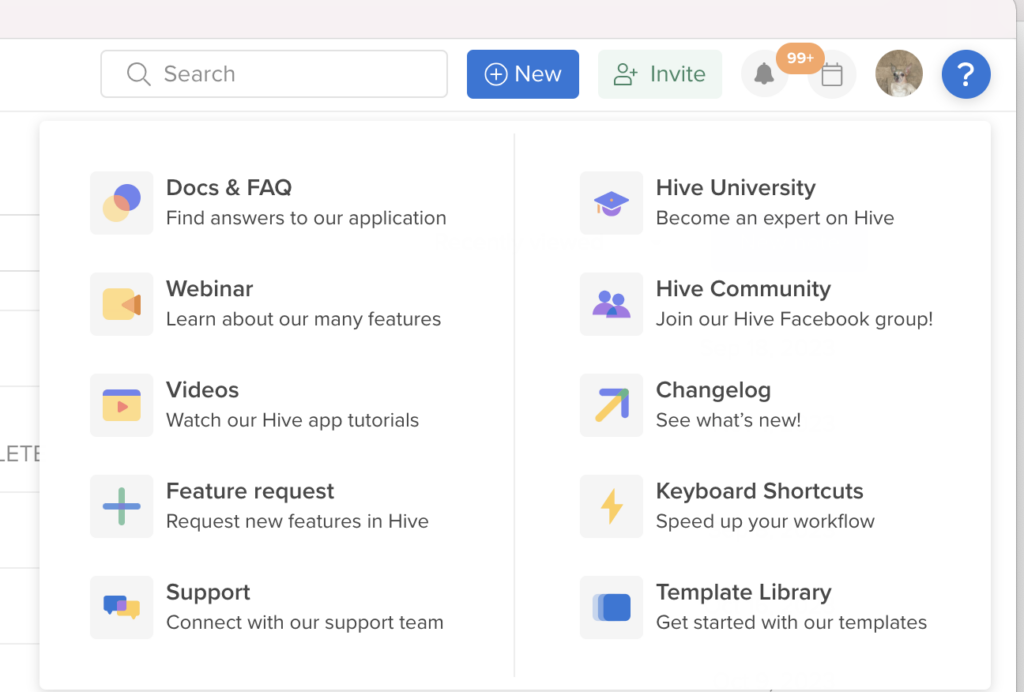
Why use Hive for bug product launches?
Project management tools play a crucial role in managing project launches effectively. Firstly, these tools provide a centralized platform to oversee all project tasks, helping teams stay organized and focused. They enable project managers to create and assign tasks, set deadlines, and track progress, ensuring that everything is completed on time.
Communication is enhanced through built-in collaboration features, where team members can share files, exchange ideas, and provide real-time updates. Additionally, project management tools facilitate resource allocation, allowing managers to efficiently allocate manpower, budget, and equipment.
This optimizes the launch process by ensuring all necessary resources are available and utilized efficiently. Overall, project management tools like Hive streamline the project launch, enhancing coordination, accountability, and productivity.
Product Launch Template Contents
With this template, teams can work from Status View, one of the core views in Hive, to track product launches throughout the four pre-populated Statuses: Q1, Q2, Q3, Q4. We’ve set the launches each as an action card, which will help users plan out the details and flow of each launch.
We’ve added Priority levels to denote “big ticket items,” as well as added a dependency to illustrate what that can look like in Hive.
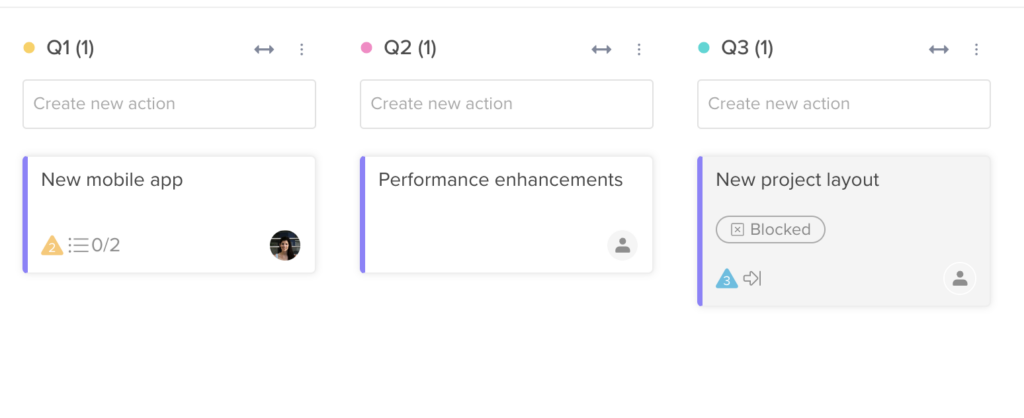
This template contains:
- Kanban or Status view
- Task statuses
- Priority levels
- Sub-tasks
- Dependencies
If you’re looking to filter the Status view to only include certain priority levels or assignments, utilize the Filter portion of our Kanban View to customize or sort your actions.
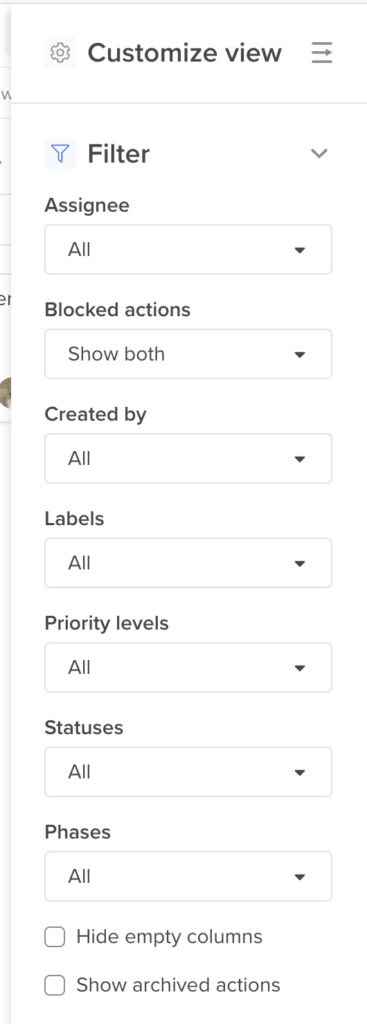
Remember that these templates are just a starting point for you and your team. Once they’re applied in your workspace, feel free to make any changes to them, save them as a new template, or modify in other ways.
To access this template, visit the blue “?” in the upper right corner of your workspace. Click “Template Library” and choose your desired template from the drop-down.
Want to learn more about Hive? We’ve got you covered. Hive University is a great place to start, as are our weekly demos and webinars, which you can learn more about here.