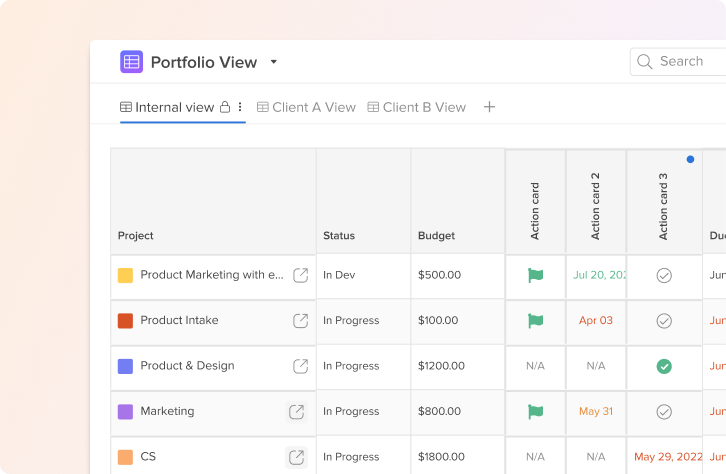Just getting started on your project management journey? Hive has you covered. As a project management and collaboration tool, we’ve seen many, many simple projects come and go through Hive.
We’ve boiled down those insights and feedback we’ve received to create a template built to help you and your engineering team track bugs.
Use this template to understand some of the basic functionality in Hive, how to structure your projects, and how the overall bug-tracking process. Even if you’ve never worked with a project management tool before, this is the first step to get you set up in Hive correctly.
If you don’t have an existing Hive account, you’ll need to visit this link and create your Hive workspace. From there, templates will be available to use when you create a project, or from the blue “?” in the upper right corner of your workspace. Just click on “Template Library” to navigate to our pre-saved project template list.
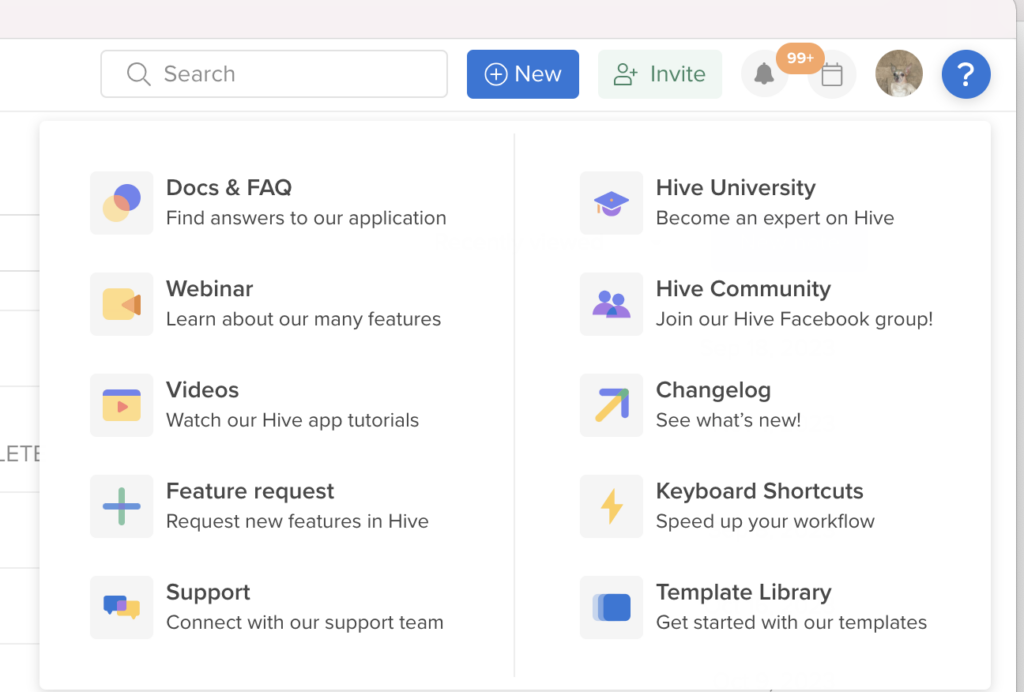
Why use Hive for bug submissions?
Using a project management tool for bug tracking is essential for various reasons. Firstly, it provides a central hub to consolidate all bug reports, making it easier to organize, categorize, and prioritize issues. This allows the project team to effectively manage and allocate resources for bug fixing, ensuring timely resolution.
Furthermore, a project management tool offers comprehensive tracking capabilities, enabling the team to monitor bug status, progress, and assign responsibilities to team members. This streamlines communication and collaboration, preventing duplication of efforts and ensuring accountability.
Moreover, such tools often provide advanced features like notifications, built-in documentation, and integrations with development and testing tools, enhancing efficiency and reducing the risk of overlooking critical bugs.
Ultimately, utilizing a project management tool for bug tracking ensures a streamlined and systematic approach, leading to higher productivity, improved customer satisfaction, and the delivery of high-quality software. Hive is a great option because of its simplicity and enhanced Status View which works great for Agile teams.
Bug Submission Template Contents
With this template, teams can work from Status View, one of the core views in Hive, to track bugs from “Unstarted” to “Completed.” That core flow is what this template aims to outline, with ample room for customization and edits based on your unique process.
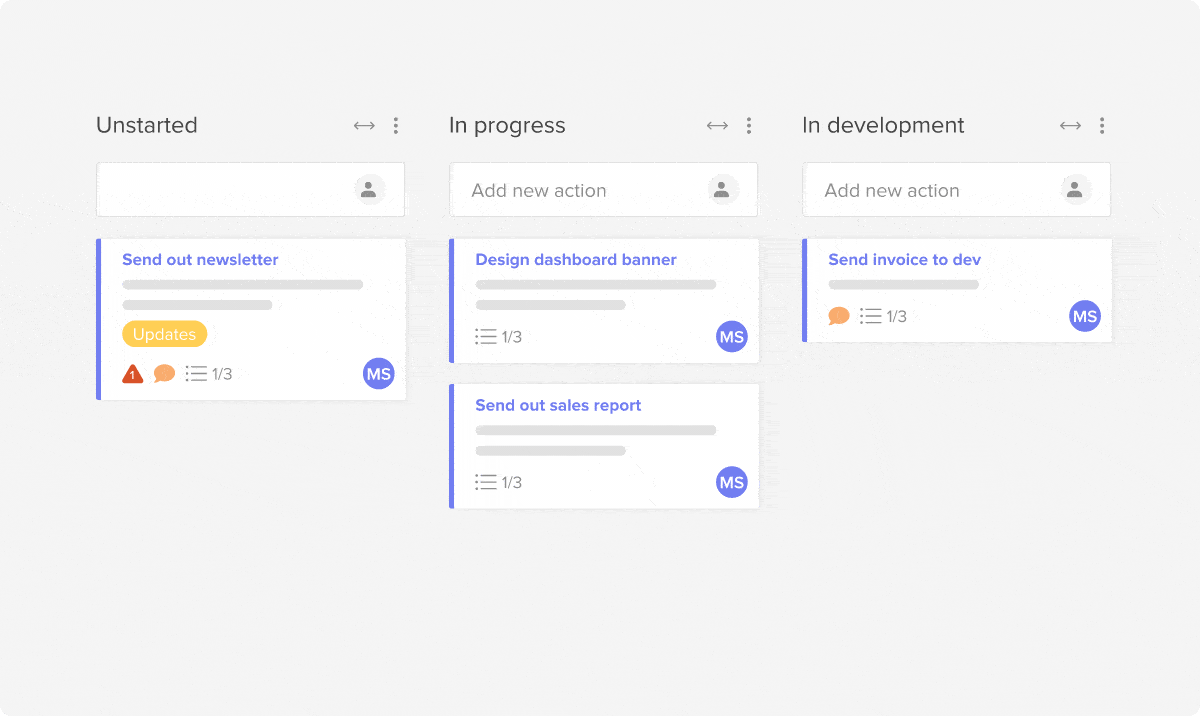
This template contains:
- Kanban or Status view
- Task statuses
- Priority levels
- Sub-tasks
- Task assignments
If you’re looking to manage only specific types of bugs, whether those are assigned to one person or labeled a specific way, utilize the Filter portion of our Kanban View to customize or sort your actions.
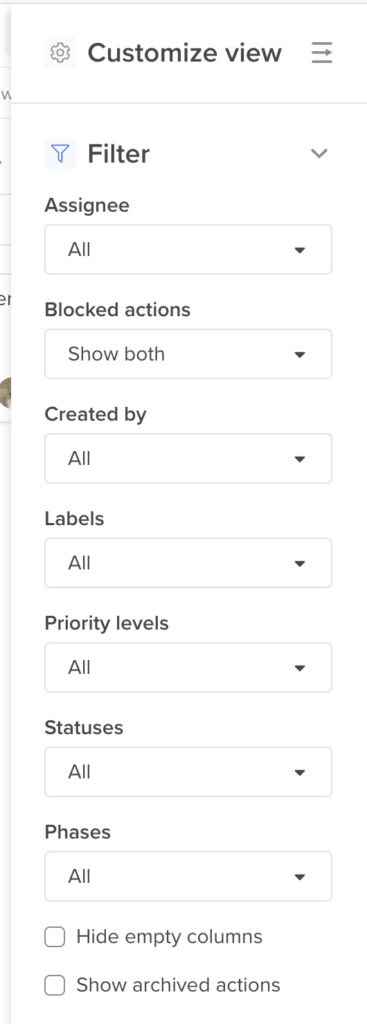
Remember that these templates are just a starting point for you and your team. Once they’re applied in your workspace, feel free to make any changes to them, save them as a new template, or modify in other ways.
To access this template, visit the blue “?” in the upper right corner of your workspace. Click “Template Library” and choose your desired template from the drop down.
Want to learn more about Hive? We’ve got you covered. Hive University is a great place to start, as are our weekly demos and webinars, which you can learn more about here.