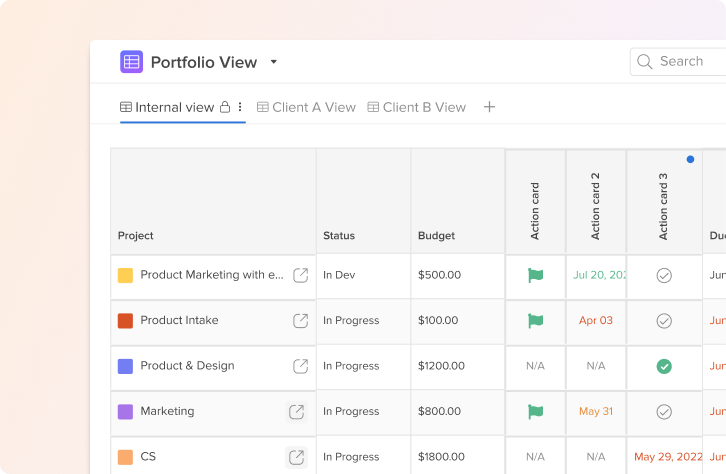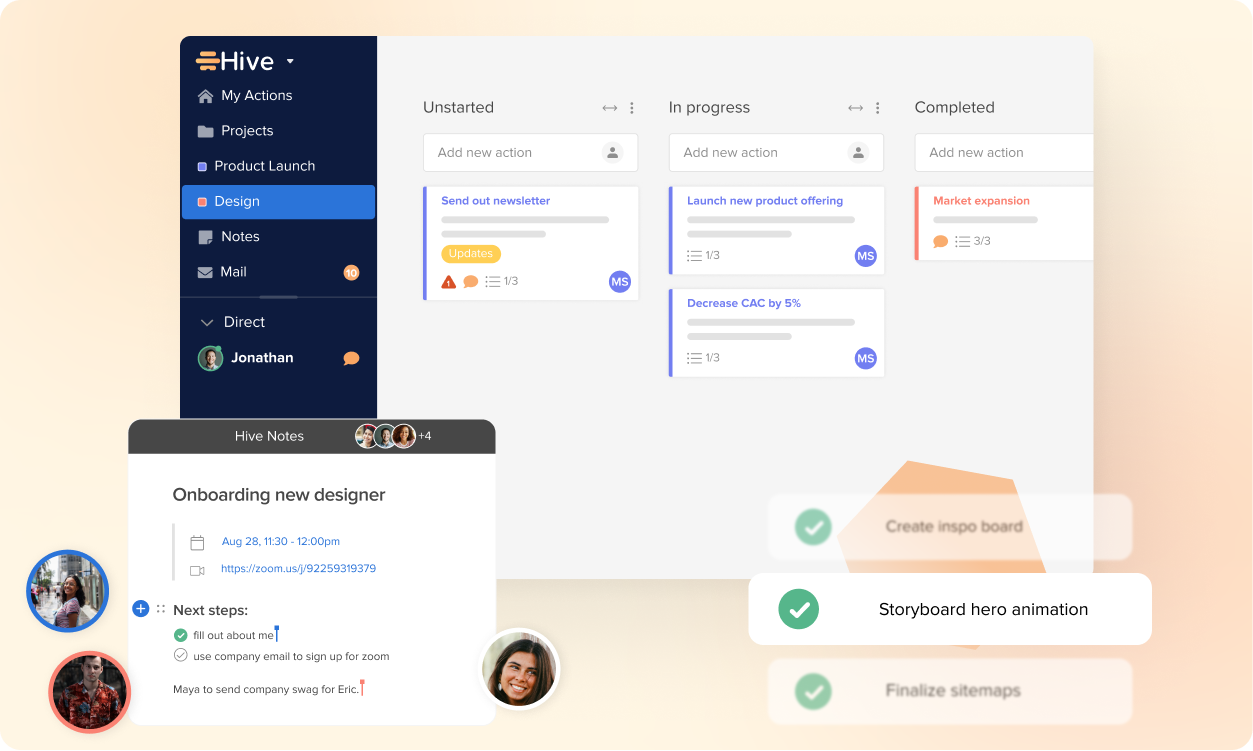Just getting started on your project management journey? Hive has you covered. As a project management and collaboration tool, we’ve seen many, many simple projects come and go through Hive.
We’ve boiled down those insights and feedback we’ve received to create a template built to help you set and manage multiple customers or clients in Hive.
Use this template to understand some of the basic functionality in Hive, how to structure your projects, and how the overall planning works with multiple clients or external parties. Even if you’ve never worked with a project management tool before, this is the first step to get you set up in Hive correctly.
If you don’t have an existing Hive account, you’ll need to visit this link and create your Hive workspace. From there, templates will be available to use when you create a project, or from the blue “?” in the upper right corner of your workspace. Just click on “Template Library” to navigate to our pre-saved project template list.
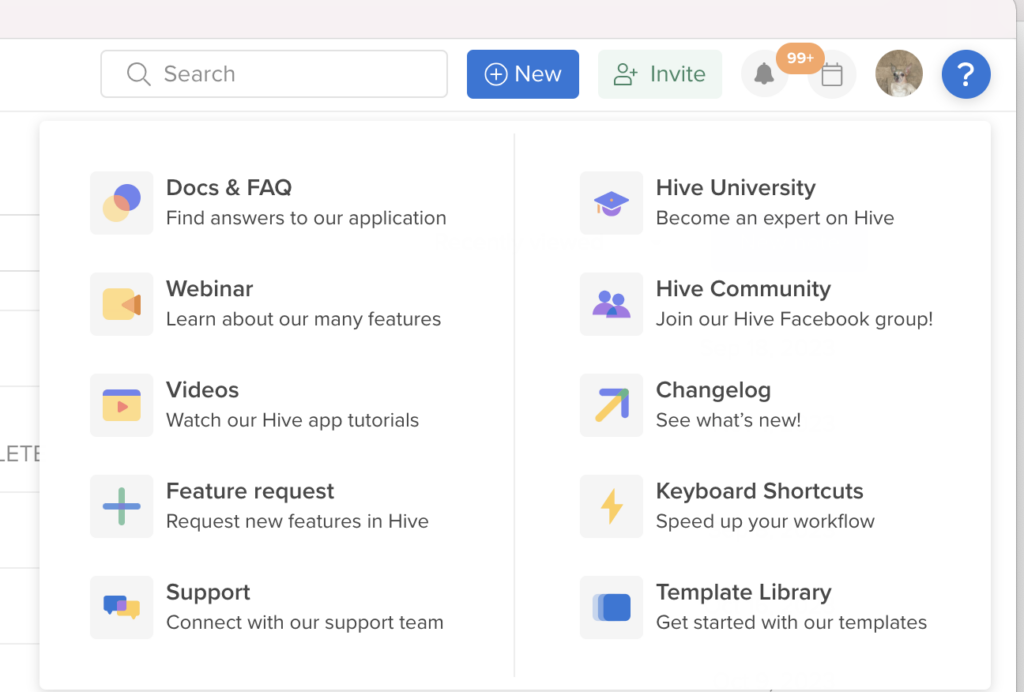
Why Manage Customers in Hive?
Using project management tools to manage customers can greatly improve efficiency, organization, and customer satisfaction. These tools provide a centralized platform to track and monitor all customer-related activities, ensuring no tasks or deadlines are missed. They also facilitate effective communication by providing a space for collaboration between team members and customers, enabling smooth information exchange and quick problem-solving.
Tools like Hive also allow for easy access to customer information, such as past interactions and preferences, leading to personalized service and stronger customer relationships. Additionally, project management tools automate various customer-related processes, reducing manual effort and ensuring tasks are executed promptly, which ultimately leads to increased productivity and customer loyalty.
Managing Client Pitching in Hive
This template will help you manage multiple client engagements throughout your book of business. There are two primary options for client management in Hive – one is creating projects by client, and the other is managing clients in individual action cards or labels. For this template, we have opted to manage clients by action cards in status view, denoting where they are in the customer lifecycle.
This template contains:
- Actions and subactions
- Task priority
- Status
- Labels
- Task assignments
- Kanban view
By viewing this template and project in Kanban view, it allows teammates to see exactly where the renewal or customer acquisition process lies. Once you’ve acquired a customer, starting a project or label specifically for that new customer would be a great idea. In this template, we’ve added a few labels for select customers. Feel free to modify that as you see fit, just know that labels are another great way to understand tasks relating to a specific customer.
To create a label, visit your Workspace Settings from your profile picture dropdown.
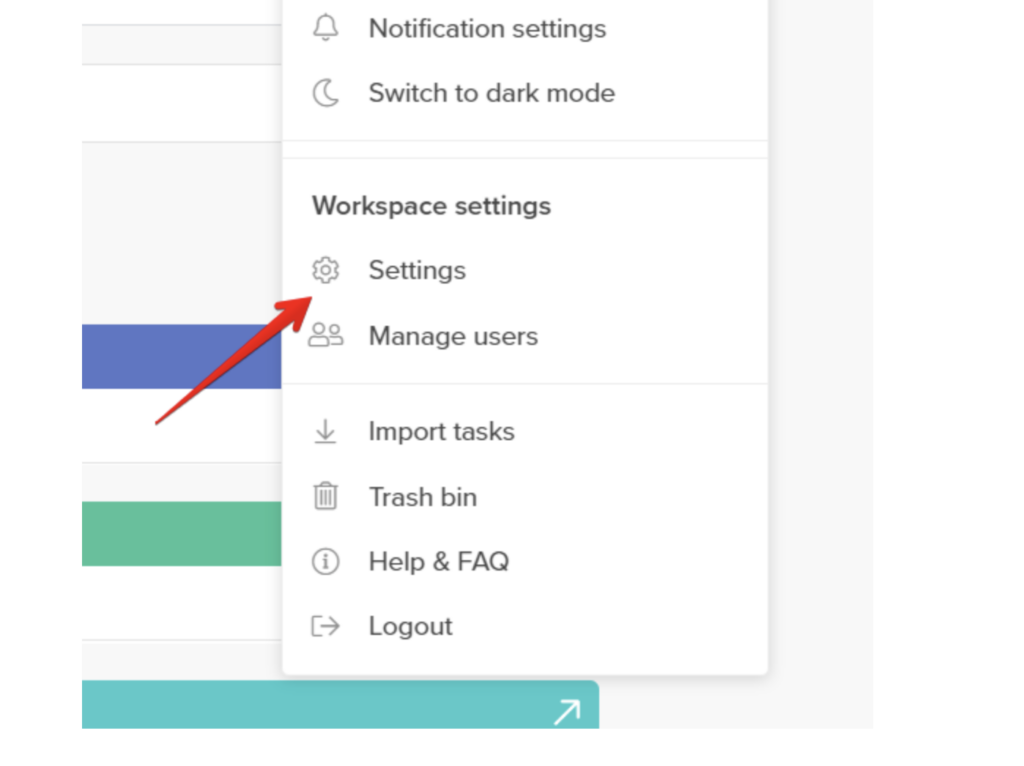
Another idea once you’ve applied this template is to create a Form in Hive that you can add to your website or wherever you acquire new customers. Potential customer can fill out the Form via a link, and their answers will be ported directly to a Hive action card in the project you choose.
As with all of our templates, feel free to edit and modify them as you see fit. From there, you can save any of your edited templates to ensure that your work can be applied in the future.
To access this template, visit the blue “?” in the upper right corner of your workspace. Click “Template Library” and choose your desired template from the drop down.
Want to learn more about Hive? We’ve got you covered. Hive University is a great place to start, as are our weekly demos and webinars, which you can learn more about here.