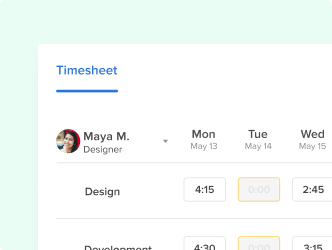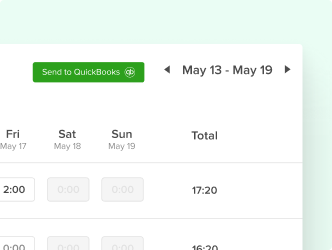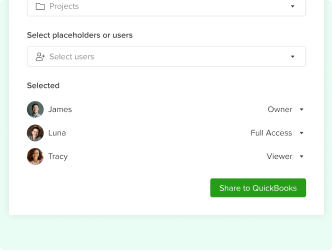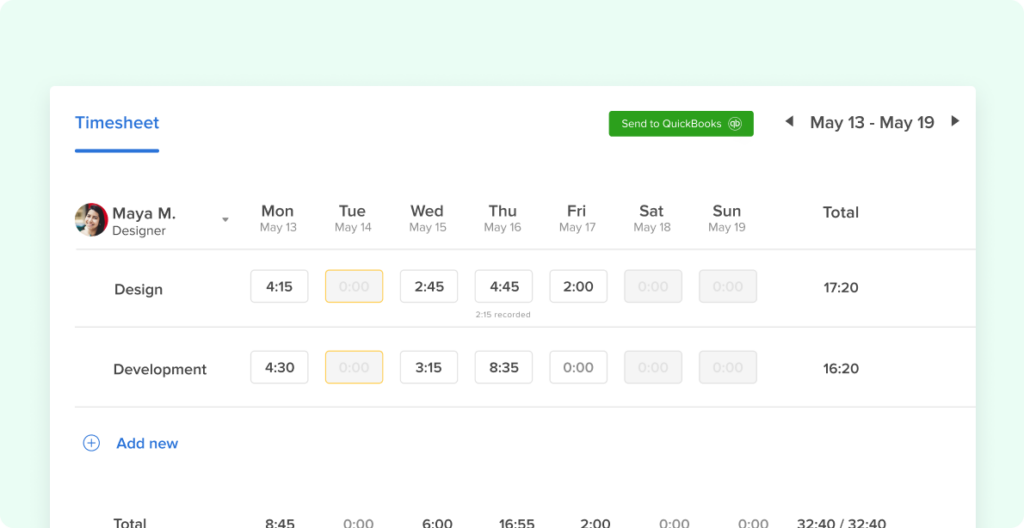- Products
-
-
- FEATURES
- Project managementTrack your team’s tasks and projects in Hive
- Time trackingAutomatically track time spent on Hive actions
- GoalsSet and visualize your most important milestones
- ResourcingTrack time and assign teammates to projects
- FormsGather feedback, project intake, client requests and more
- Proofing & ApprovalsStreamline design and feedback workflows in Hive
- See all features
- FEATURES
-
- PLATFORM
- AnalyticsGain visibility and gather insights into your projects
- AutomationsSave time by automating everyday tasks
- Hive AppsConnect dozens of apps to streamline work from anywhere
- IntegrationsSync Hive with your most-used external apps
- TemplatesQuick-start your work in Hive with pre-built templates
- Download HiveAccess your workspace on desktop or mobile
- PLATFORM
-
-
- Use Cases
-
-
- WORKFLOW
- Project managementStreamline initiatives of any size & customize your workflow by project
- Resource managementEnable seamless resourcing and allocation across your team
- Project planningTrack and plan all upcoming projects in one central location
- Time trackingConsolidate all time tracking and task management in Hive
- Cross-company collaborationUnite team goals across your organization
- Client engagementBuild custom client portals and dashboards for external use
- All use cases
- WORKFLOW
-
-
- Learn
-
-
- LEARN
- On-demand demoAccess a guided walk through Hive
- CustomersMore on how Teams are using Hive now
- FAQ & support articlesFind answers to your most asked questions
- Hive UniversityBecome a Hive expert with our free Hive U courses
- WebinarsLearn about Hive’s latest features
- Hive CommunityWhere members discuss and answer questions in the community
- SERVICES
- LEARN
-
- FEATURED WEBINAR
-
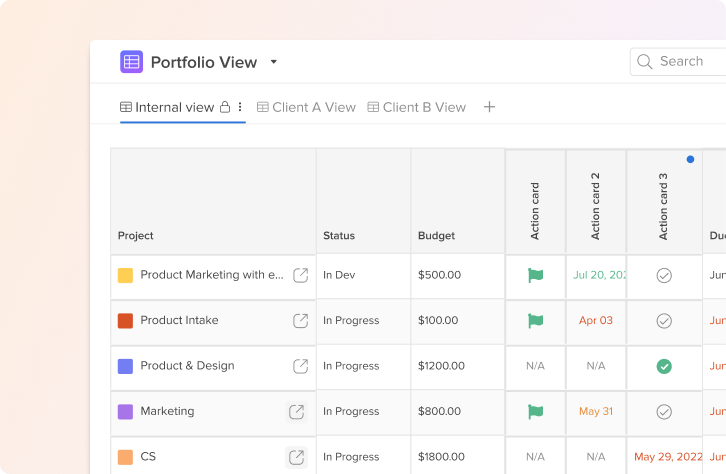 Learn more
Learn moreHive 101 for Managers
Designed solely for workspace leaders, the Hive Team dives into advanced features like Dashboards, Resourcing, and Approvals to can help you manage your team more effectively.
-
-
- Pricing
- Enterprise
- Request Demo
- Get Started
- Login
- Products
-
-
- FEATURES
- Project managementTrack your team’s tasks and projects in Hive
- Time trackingAutomatically track time spent on Hive actions
- GoalsSet and visualize your most important milestones
- ResourcingTrack time and assign teammates to projects
- FormsGather feedback, project intake, client requests and more
- Proofing & ApprovalsStreamline design and feedback workflows in Hive
- See all features
- FEATURES
-
- PLATFORM
- AnalyticsGain visibility and gather insights into your projects
- AutomationsSave time by automating everyday tasks
- Hive AppsConnect dozens of apps to streamline work from anywhere
- IntegrationsSync Hive with your most-used external apps
- TemplatesQuick-start your work in Hive with pre-built templates
- Download HiveAccess your workspace on desktop or mobile
- PLATFORM
-
-
- Use Cases
-
-
- WORKFLOW
- Project managementStreamline initiatives of any size & customize your workflow by project
- Resource managementEnable seamless resourcing and allocation across your team
- Project planningTrack and plan all upcoming projects in one central location
- Time trackingConsolidate all time tracking and task management in Hive
- Cross-company collaborationUnite team goals across your organization
- Client engagementBuild custom client portals and dashboards for external use
- All use cases
- WORKFLOW
-
-
- Learn
-
-
- LEARN
- On-demand demoAccess a guided walk through Hive
- CustomersMore on how Teams are using Hive now
- FAQ & support articlesFind answers to your most asked questions
- Hive UniversityBecome a Hive expert with our free Hive U courses
- WebinarsLearn about Hive’s latest features
- Hive CommunityWhere members discuss and answer questions in the community
- SERVICES
- LEARN
-
- FEATURED WEBINAR
-
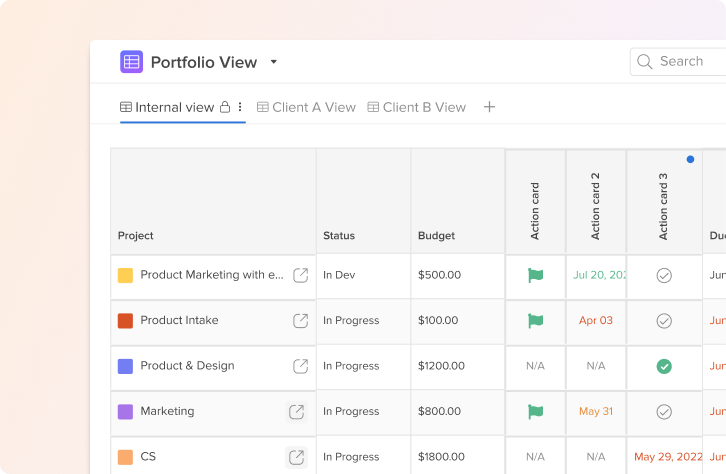 Learn more
Learn moreHive 101 for Managers
Designed solely for workspace leaders, the Hive Team dives into advanced features like Dashboards, Resourcing, and Approvals to can help you manage your team more effectively.
-
-
- Pricing
- Enterprise
- Request Demo
- Get Started
- Login